
@hyperkaos
replied to your post “Replies…”
So far I’ve had no issue with 3booter

You know my eyes are just weird. *it’s the sinus thing*

@hyperkaos
replied to your post “Replies…”
So far I’ve had no issue with 3booter

You know my eyes are just weird. *it’s the sinus thing*

@simsoes
replied to your post
“@hyperkaos Take this is mind though. *salt…go get your grain* I put…”
May I ask what 3booter does and why does it come in handy with ReShade? Thank you. ❤
C:Program Files (x86)Electronic Arts (or Origin Games)The Sims 3GameBin
Confession time – I don’t always launch with 3booter. It does make the game do this ever so slight flickery bit go on and that bothers my eyes. But you definitely need a frame rate limiter of some kind. Hope this helps.

@itsoceansecret
replied to your photo
“Wip – Athletic lot Probably consist of a gym, pool, and stadium. And…”
Looks beautiful!! Are you gonna share it? ;-;
Thank you! I’m probably not since this building project is for personal use and I don’t want to have to keep up with the cc I’ve used. I did make the basketball court part on a single lot that you can download here a while back. It’s a super simple lot to recreate if the size lot doesn’t fit your world lot. The current court I built is basically a scaled down version of this. 😀
Take this is mind though. *salt…go get your grain*
And that’s it!
These are my Settings in ReShade –
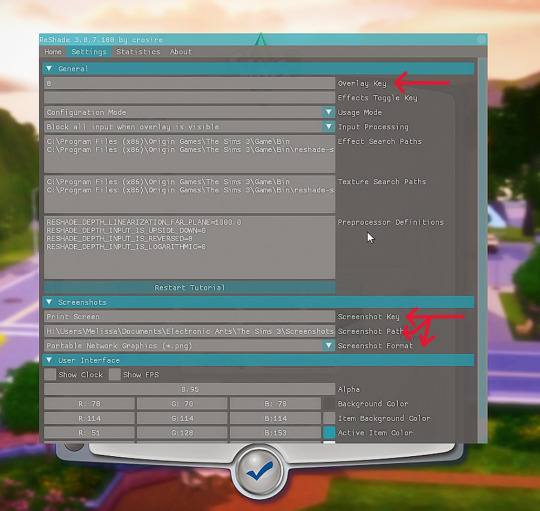

Unedited picture-
It darkens the shadows gives depth to everything without going overboard. Now you can intensify it but this is as far as I go. You can also turn HDR on for intensity/brightness (at least that’s what it gives me) but it strains my eyes because it’s so in your face bright. I don’t like cartoony, bright stuff so this is just my preference. Dull and grungy but in a pretty way. If that even makes sense. lol
I still edit my pictures in PS but it takes no time because I still use Kaleeko’s Clean and Clear Action Set with the Lighting Effect turned off and with a Google Nik (personal one I made for myself) layer set to 30% to 50%. Takes about 2 seconds and then I’m done.
I’m no expert on any of this stuff. I just have tinkered with all the settings of everything a billion times with the help of some great people and tutorials.

Wip – Athletic lot
Probably consist of a gym, pool, and stadium. And of course the basketball court. This is far as I got before the swarming BEES outside started invading the front of my house. Scared the cat and my poor old Mother half to death. I hate killing them, but I’m deathly afraid of those buzzing boogers. 15 down and they better stay outside. There’s a hugs storm approaching and the wind is swirling that probably stirred up a colony somewhere. Gotta go.
![]()
@hyperkaos
replied to your post “@hyperkaos
replied to your post “@hyperkaos
replied to your photoset…”
The days of gif wars. I miss them, greatly. Jerk.


@hyperkaos
replied to your post “@hyperkaos
replied to your photoset “Wip – Creepy Hospital That iron…”
That’s mine. 😛
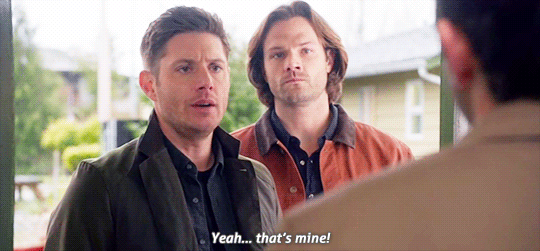
Nopety Nope! 😛
![]()
@hyperkaos
replied to your photoset “Wip – Creepy Hospital That iron fencing. Need to poke at the package…”
That’s right just waltz back in and bring up all my inferiority issues again.. *cat scratch* (You are so awesome sistah)

Damn straight I’m awesome!
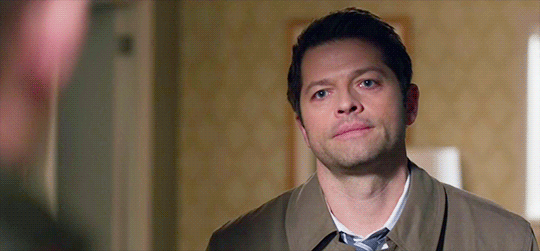
hehe…..I’ve got the COLT.
Wip – Creepy Hospital
That iron fencing. Need to poke at the package file in tsrw because it keeps losing the transparency after you edit it. Was all fine and then the 2nd level went batty. So the outside is complete I’ll junk up the inside later.
The building is loosely based on Hotel Dieu Hospital in New Orleans.

Late night shadow appreciation….

@desiree-uk
replied to your post “Ranty bit story time incoming….. I was going to schedule a time to get…”
Oh boy! I would have some fun and say yeah, bring the dogs round – I would love to see her face then lol
Lol. I want to but I was nice and just messaged the Owner of the place on Facebook. Hopefully they can figure it out with the her number and set the woman straight. You know I have ogre finger syndrome when dialing sometimes but I don’t keep calling the same number repeatedly.

@declarations-of-drama
replied to your post “Ranty bit story time incoming….. I was going to schedule a time to get…”
Some people are just bat-shit crazy. Why the F would you keep calling instead of taking your dog to a different parlour?

So true, so true! 😀

@declarations-of-drama
replied to your photo “Wip – Hospital Not sure I’d want to be treated here but creepy grunge…”
Oh! Do you use Nraas? I would have to DebugEnable that sign and Toggle Scratched/charred state 😀
Oooooh that is such a good idea. I was thinking it looked to clean but the textures weren’t’ changing to much because it’s a light. Thank you for the idea.
And @novapark. @smilingsection, @greenplumbboblover, @my-simension, @elleinvogue, @ninjaofthepurplethings, @andantezen, @desiree-uk, @simsoes, @simsmono, @buckleysims, @willky12, @justanothersimsblog, @nornities, @acquiresimoleons, @soloriya, @nisukiye, @packagedblyss, @angrycathere, @davidmont, @hyperkaos, @samikattsims, @sommeliersims, @medleymisty, @sims3hasstoppedworking, @ashuriphoenix, @declarations-of-drama, @simtress, @asexualsims, @nernershuman, @reenadelenyel, @tangie0906
for all of your feedback, comments and love. Makes my heart sing. Thank you!