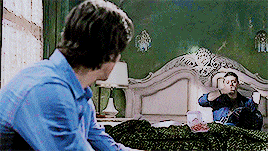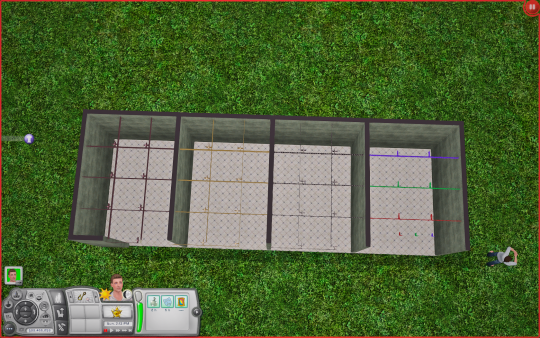Hey, Mel! This post reminded me what I’ve been meaning to ask you a long time ago lol. How can we tell cc is high or low poly? Does high poly affect gameplay, make it lag etc? Actually, what is ‘poly’ lol?
1. This tutorial by @simlicious shows you how you can use TSRW to check the poly values. Personally I use s3pe to check because it’s a quicker method for package files. I have a tutorial here.
2. That age old question – Will it make my game lag? What’s the deal with a few polys?
Stuff to read for info: Wiki – Game help – Poly Counts, Polygon counts and Sims CC
Basically, the more polygons an item has the harder your game and gpu work to render the item. In some instances an item needs to have more polys and some they don’t. But you also have to consider if the object has decent poly counts for the lower level meshes as well. Let’s say you have your graphics on a medium settings. Your game will use the Medium level of the mesh to render. You might still have issues because the cc maker used a high poly mesh for all the lower level models. That is why it’s important to consider reducing the meshes when possible.
It’s a good rule of thumb to use the poly counts of the original base mesh as a guide for what is acceptable. If it exceeds that number by a lot, then it’s more than likely a high poly object. For instance, the games fake taxi (ghost taxi) has approx. 1150 polys for the Hlod. I made a trolley default that has approx. 2973 polys for the Hlod. I consider this high poly because it almost triples the original value. While my game can render this, someone on a laptop or maybe use a lower grade gpu will have problems or lag.
One thing to note here. I’m not saying high polys are bad. They are just not advised if your system can’t handle it. Everyone has to be responsible enough to know that the more stuff you pack on a lot, sim, game your computer is going to lag, lag, lag. Which means your power supply, fans, cooling, cpu, gpu, ram are going to work the max to show you what you’ve given it. It may look good now but shorten or drastically reduce the life of your equipment.
Hope this helps answer a few of these question. It by no means, covers in depth everything but will get you started on the subject. Got more questions? Let me know and I’ll try to discuss further.