505 Kant Ave. – Basketball Courts
Month: August 2018
Resetting Milkshape
You would want to reset the settings, if you have problems with the viewport or wrong colors, etc.
You have to delete the following files:
- ms3d.cfg
- viewport0.cfg
- viewport1.cfg
- viewport2.cfg
- viewport3.cfg
You can also delete these files:
- ms3d.log
- opengl.ini
- shortcuts.ini
- jointcolors.txt (since 1.8.0)
- groupcolors.txt (since 1.7.8)
- buggyplugins.txt (since 1.7.8)
- info.txt (1.8.1 and earlier)
If you use a version below 1.8.1, then you can find the files in the folder of ms3d.exe, which is usually “C:Program FilesMilkShape 3D 1.7.8”.
If you use version 1.8.1 or higher, you can find the files on Windows Vista:
“C:Users<username>AppDataRoamingMilkShape 3D 1.x.x”
and on WinXP:
“C:Documents and Settings<username>Application DataMilkShape 3D 1.x.x”
Do not delete the license-??????.dat, if you have version 1.8.1 or higher, or you will have to re-enter your registration code.
*** *** *** ***
Now to set everything to work with TSRW and Sims 3 meshing
- File > Preferences…. then preference window opens.
-
set Grid Size = 0.5 and Joint Size = 0.01
-
And in Groups tab, uncheck “Auto Smooth”
I Done Goofed
Hello, my name is Margaret of Simming-Love. I know it seems kind of strange, but I accidentally deleted everything when I tried to delete my personal blog.
I had been trying to get rid of every blog I had except my Simblr and my ccfinds blog so that I only had two to manage compared to upwards of four or five. I was incredibly stupid and made a huge mistake. But this is me so if you see me post something or reblog something that may think is strange or your not sure, I accidentally deleted everything and had to start over.

Managed to do the shoes and headband. Still need to work on the shoes but the edits will be easy.
Milkshape is just messed up and I don’t know how to fix it. This is enough for today. I think I’ll do some building tomorrow and finished the basketball court lot.
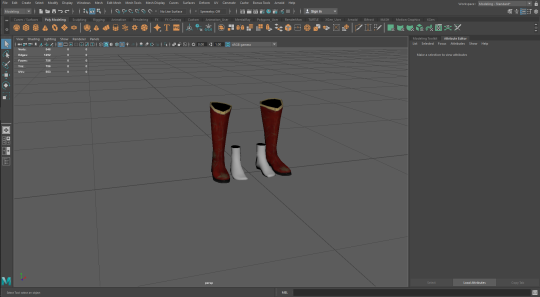
This is the EA_feet mesh as an obj exported from Milkshape(borked) and it’s fine when I import it into Maya.
It’s just weird because I can’t select vertices and the 3d window won’t show the wireframe overlay. Eventhough it’s selected when you right click the window. I’m at a loss.

Lol! Could someone help me with this?
The power went out while I was using Milkshape. Turned everything back on and now my settings are all wonky. Like what the hell is this and the preview windows are showing squished previews and the 3d window is not showing solid forms. Like it’s shaded with a semi transparent grey layer. I’ve checked every setting switching things on and off and nothing is working to get it back to normal.
I also uninstalled and reinstalled the program and no go. It kept the same settings. I’m at a loss. This has been the most frustrating day.

Got the morphs working. Just need to tweak a few things about the mesh now that I know tsrw doesn’t like me renumber the 2nd instance number. Then I can do the shoes and headband. I’ve never done shoes. That’s going in a whole knew territory.

Testing……thought it was going to be okay and the morphs aren’t working. TSRW you lie….lies….so annoyed at that program. Totally worked and looked great in tsrw. Slider for thin and fit were working. Idk.

Well, I don’t hate it so I guess there’s that. 😉 UV’s and the textures are sorta done. The overlay that is. Now I just have to assign the bones. This part I’m crap at with clothing. Wish me luck.










